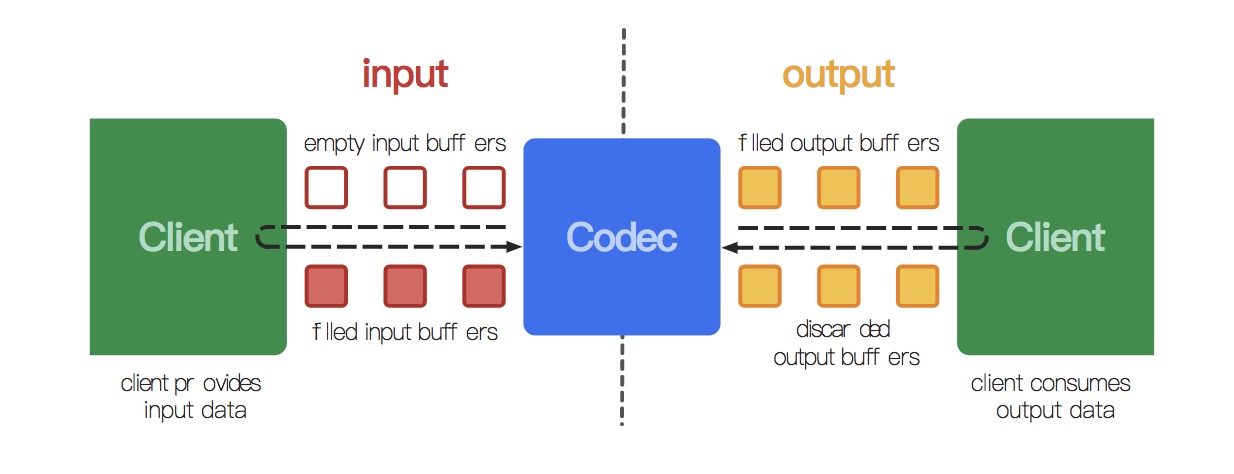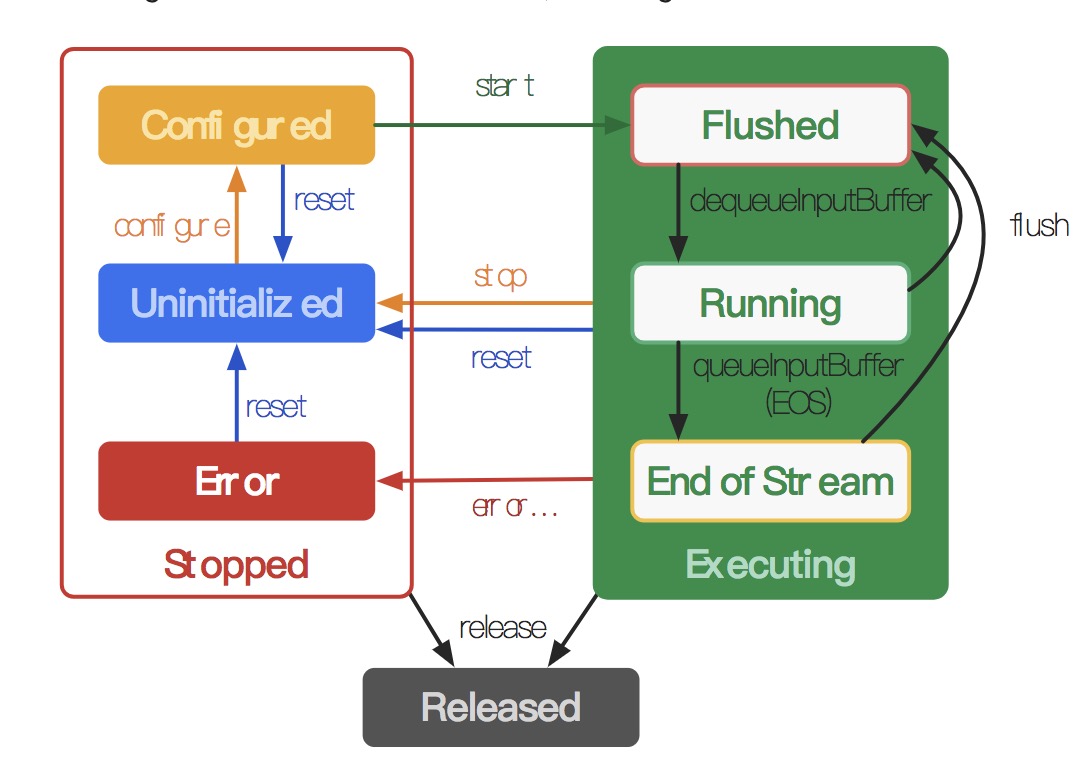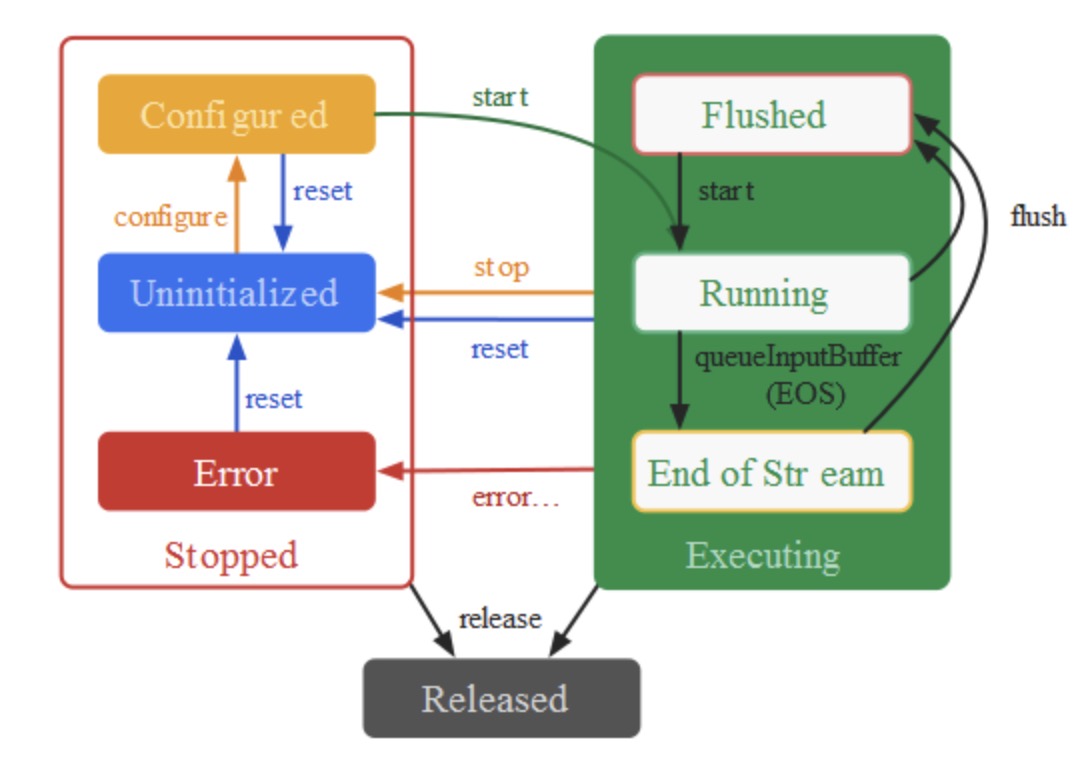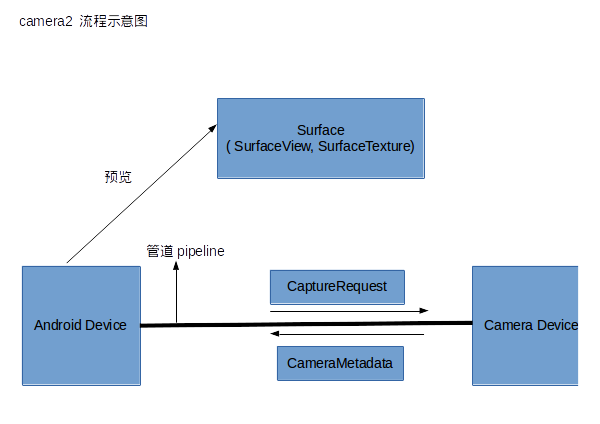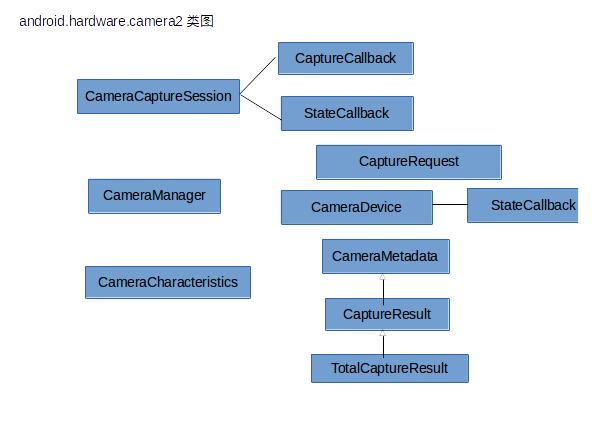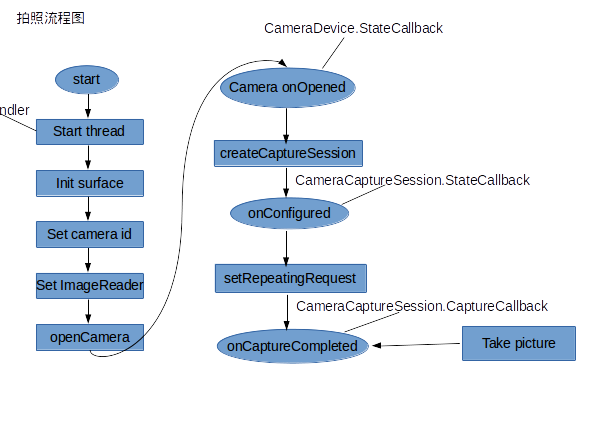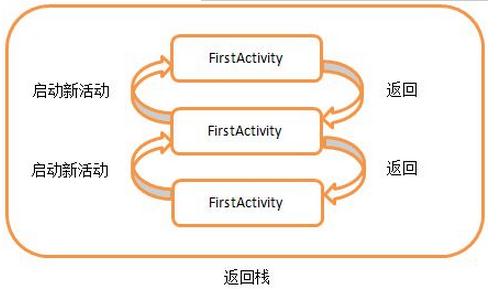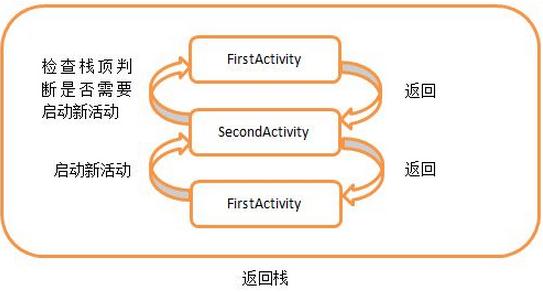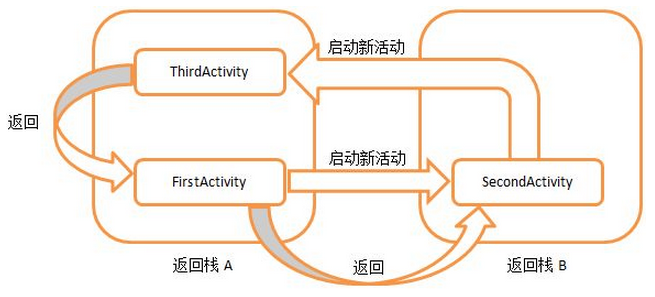文章目录:
- 系统要求
- 获取Flutter Sdk
- 克隆仓库
- 运行flutter doctor
- 更新系统路径
- 编译器设置
- 平台设置
- IOS设置
- 安装Xcode
- 设置IOS模拟器
- 部署到IOS设备
- Android设置
- 安装Android Studio
- 设置Android设备
- 设置Android模拟器
系统要求
安装并运行 Flutter ,你的开发环境必须满足这些最低要求:
- 操作系统:macOS (64-bit)。
- 磁盘空间: 700 MB (不包括 Xcode 和 Android Studio 的磁盘空间)。
- 工具:Flutter 依赖你环境中可用的这些命令行工具。
- bash, mkdir,rm,git, curl,unzip,which
获取 Flutter SDK
获取 Flutter ,你可使用 git 去克隆 Flutter 的仓库然后添加 flutter 工具到你的路径,运行 flutter doctor 显示你可能要安装的依赖。
克隆仓库
如果你是第一次在你机器上安装 Flutter ,克隆 beta 分支的仓库然后添加 flutter 工具到你的路径:1
2$ git clone -b beta https://github.com/flutter/flutter.git
$ export PATH=`pwd`/flutter/bin:$PATH
上面的命令会在当前的终端窗口暂时设置 PATH 变量,要永久添加 Flutter 到你的路径,请参阅 更新你的路径。
要更新一个现有版本的 Flutter ,请参阅更新 Flutter 。
运行 flutter doctor
运行以下命令可以看到你是否需要安装任何依赖来完成安装:1
$ flutter doctor
这个命令会检查你的环境并显示一份报告在终端窗口,Dart SDK 已和 Flutter 捆绑在一起,所以你不需要额外安装 Dart 。仔细检查输出信息是否需要安装其他软件或者执行其他任务(以 粗体 字显示)。
举个例子:1
2
3
4
5[-] Android toolchain - develop for Android devices
• Android SDK at /Users/obiwan/Library/Android/sdk
✗ Android SDK is missing command line tools; download from https://goo.gl/XxQghQ
• Try re-installing or updating your Android SDK,
visit https://flutter.io/setup/#android-setup for detailed instructions.
这是你第一次去运行 flutter 命令(比如 flutter doctor ),它会下载依赖库,并且自行编译。后续运行这条命令就会更加快了。
接下来的章节就是描述怎么执行这些任务和完成设置过程。你会看到 flutter doctor 输出了,假如你是用了 IDE ,就会显示 IntelliJ IDEA , Android Studio 和 VS Code 这些编译器的可用插件。请参阅编译器设置根据步骤去安装 Flutter 和 Dart 插件。
当你安装好了所有缺失的依赖库,运行 flutter doctor 命令去验证你的设置是否正确。
这个 flutter 工具使用了 Google Analytics 匿名分析 报告功能,使用情况信息和基本崩溃报告。这些数据用于帮助改进 Flutter 工具。并且这个分析报告是不会在第一次运行或者任何涉及到 flutter config 的设置运行时发送,因此你可以在任何分析之前退出分析。要禁用分析的话,输入 flutter config –no-analytics ,要显示当前配置的话输入 flutter config 。详情请参阅 Google 的隐私政策:www.google.com/intl/en/policies/privacy。
更新你的路径
你只能在命令行中更新你当前会话窗口的 PATH 变量,如克隆 Flutter 库所示。当永久更新这个变量,这样子你就可以在任意终端会话中运行 flutter 命令了。
对于计算机来说,永久给全部终端会话修改这个变量这些操作都是不同的。通常,你会打开新窗口时将命令输入。举个例子:
- 确定好放置 Flutter SDK 的目录,你会在步骤 3 用到它。
- 打开(或者创建) $HOME/.bash_profile 这个文件或者文件名可能不同于你计算机的。
添加下面命令行并将 [PATH_TO_FLUTTER_GIT_DIRECTORY] 改为你克隆 Flutter 仓库的路径:
1
$ export PATH=[PATH_TO_FLUTTER_GIT_DIRECTORY]/flutter/bin:$PATH
运行 source $HOME/.bash_profile 刷新当前窗口。
- 验证 flutter/bin 是否在你的路径上:
1
$ echo $PATH
更多的细节,可以参阅StackExchange 上的问题。
编译器设置
使用 flutter 命令行工具,你可以使用任何编辑器去开发 Flutter 应用。在命令提示符窗口输入 flutter help 可以显示可用的操作。
我推荐使用我们的插件来获取丰富的 IDE 体验 ,支持编辑,运行和调试 Flutter 应用。参阅编译器设置了解详细步骤。
平台设置
macOS 支持为 iOS 和 Android 开发 Flutter 应用程序。现在只要在两个系统平台中的一个完成设置,就可以构建运行你的第一个 Flutter 应用程序了。
iOS 设置
安装 Xcode
为 iOS 开发 Flutter 应用,你需要一台安装了 Xcode 7.2 或者更新版本的 Mac 。
- 安装 Xcode 7.2 或者更新版本(通过网页下载或者 App Store 安装)。
- 通过在在命令行运行 sudo xcode-select –switch /Applications/Xcode.app/Contents/Developer 来配置 Xcode 命令行工具来使用安装好的最新版本 Xcode 。
大多数情况下,这是安装最新版 Xcode 的正确的路径。如果你想使用不同的版本,请改为指定的路径。
3.确保 Xcode 许可协议是通过打开一次 Xcode 或者从命令行中运行 sudo xcodebuild -license 来签署的。
使用 Xcode ,你就可以在你的 iOS 设备或者在模拟器上运行 Flutter 应用。
设置 iOS 模拟器
准备在 iOS 模拟器上运行并测试你的 Flutter 应用,根据以下步骤:
在你的 Mac 上,可以通过 Spotlight 或者使用以下命令找到模拟器:1
$ open -a Simulator
- 通过检查模拟器的 Hardware > Device 设置,确保你的模拟器运行 64 位的设备(iPhone 5s 或者更高版本)。
- 根据你开发设备的屏幕尺寸,模拟高屏幕密度的 iOS 设备可能会溢出你的屏幕,在模拟器的 Window > Scale 菜单设置设备的比例。
- 运行 flutter run 来启动你的应用
部署到 iOS 设备
部署你的 Flutter 应用程序到物理的 iOS 设备,你需要一些额外的工具和一个 Apple 账号。你还需要在 Xcode 中设置物理设备的部署。
- 安装 homebrew。
- 打开终端运行这些命令来安装部署 Flutter 应用程序到 iOS 设备的工具
1
2
3
4$ brew update
$ brew install --HEAD libimobiledevice
$ brew install ideviceinstaller ios-deploy cocoapods
$ pod setup
如果这些命令中的任何一个命令失败出现错误,运行 brew doctor 并根据说明解决问题。
遵循 Xcode 的签名流程来配置你的项目:
- 打开默认的 Xcode 工作空间,找到你的 Flutter 项目目录并打开终端运行 open ios/Runner.xcworkspace 。
- 在 Xcode 左边的导航面板,选择 Runner 项目。
在 Runner 目标设置界面,确保在 General > Signing > Team 选择了你的开发团队,当你选择了开发团队,Xcode 创建和下载一个开发证书,向你的设备注册你的账户,并创建和下载配置文件(如果你需要的话)。
- 要开始你的第一个 iOS 开发项目,你可能需要在 Xcode 上注册你的 Apple ID。
Xcode account add
任意的 Apple ID 都支持开发和测试。需要注册 Apple 开发者计划才能分发你的应用到 App Store 。请参阅 Apple 会员类型之间的差异。 - 你第一次用物理设备开发 iOS 时,你需要同时信任该设备上的 Mac 和开发证书。 当你的 iOS 设备第一次连接到你的 Mac 时,在对话框提示中选择 Trust。
Trust Mac
然后,打开 iOS 设备上的设置,选择 常规 > 设备管理 然后信任你的证书。
如果 Xcode 的自动签名失败,验证项目的 General > Identity > Bundle Identifier 是否唯一。
Check the app’s Bundle ID
运行flutter run 启动你的应用程序。
- 要开始你的第一个 iOS 开发项目,你可能需要在 Xcode 上注册你的 Apple ID。
Android设置
安装 Android Studio
为 Android 开发 Flutter 应用,你可以使用 Mac ,Windows 或者是 Linux(64 位)机器。
Flutter 要求安装和配置 Android Studio:
下载并安装 Android Studio。
启动 Android Studio,并执行 Android Studio 安装向导。这将会安装 Flutter 为 Android 开发所需的最新的 Android SDK ,Android SDK 平台工具和 Android SDK 构建工具。
设置你的 Android 设备
为了在 Android 设备上运行和测试你的 Flutter 应用,你需要一台运行 Android 4.1( API 级别 16 )或者更高版本的 Android 设备。
- 在你的设备上启动 开发者选项 和 USB 调试,详情说明可在 Android 文档中找到。
- 使用 USB 线将设备插入电脑。如果在设备上出现提示,请授权你的电脑访问你的设备。
- 在终端运行 flutter devices 命令来验证 Flutter 识别到你连接的 Android 设备。
- 运行 flutter run 来启动的你的应用。
通常情况下, Flutter 使用了 adb 工具所基于的 Android SDK 版本,如果你要安装使用不同的 Android SDK 版本,就必须设置 ANDROID_HOME 环境变量设置为安装目录。
设置 Android 模拟器
准备在 Android 模拟器上运行和测试你的 Flutter 应用,需要按照以下几个步骤来操作:
- 在你的电脑上启动 VM 加速。
- 启动 Android Studio > Tools > Android > AVD Manager 和选择 Create Virtual Device 。
- 选择一个设备的定义和选择 Next 。
- 为你的模拟器 Android 版本选择一个或者多个系统镜像,和选择 Next 。推荐使用 x86 or x86_64 镜像。
- 为了提高模拟器性能,选择 Hardware - GLES 2.0 来启动硬件加速。
- 验证 AVD 的配置是否正确,然后选择 Finish 。
有关上述步骤的详细信息,请查阅管理 AVDs 。
- 在 Android 虚拟设备管理器中,在工具栏点击 Run 。模拟器启动和显示所选操作系统版本和设备的默认界面。
- 通过 flutter run 来启动你的应用,连接设备的名称是 Android SDK built for
,这里的 platform 是指设备 soc 芯片系列,比如 x86 。